Get your Spotify listening history
If you use Spotify, follow the steps below to ask for your data. We recommend to use a computer, because you can’t do this via the Spotify app.
If you have questions or technical problems, write us a message!
1. Log in to Spotify
1. Go to: https://accounts.spotify.com/account/privacy/
2. Log in to your Spotify account to access your privacy settings. |
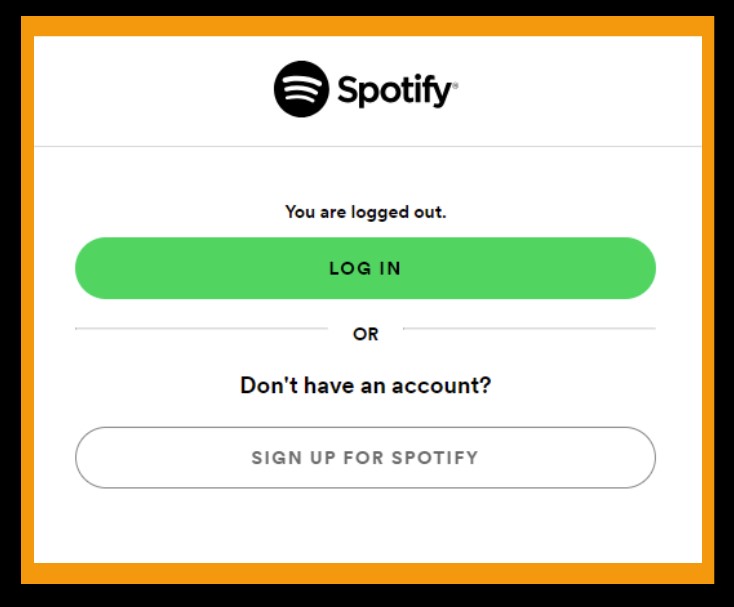 |
2. Ask for your Spotify data
Scroll a bit down the page to the section called “Download your data” (or similar)
1. Tick the box “Select Extended streaming history.”
2. Un-Tick the box “Select Account data.”
3. Press the Green Button “Request data.”
4. Spotify now sends you an email for you to confirm the order.
|
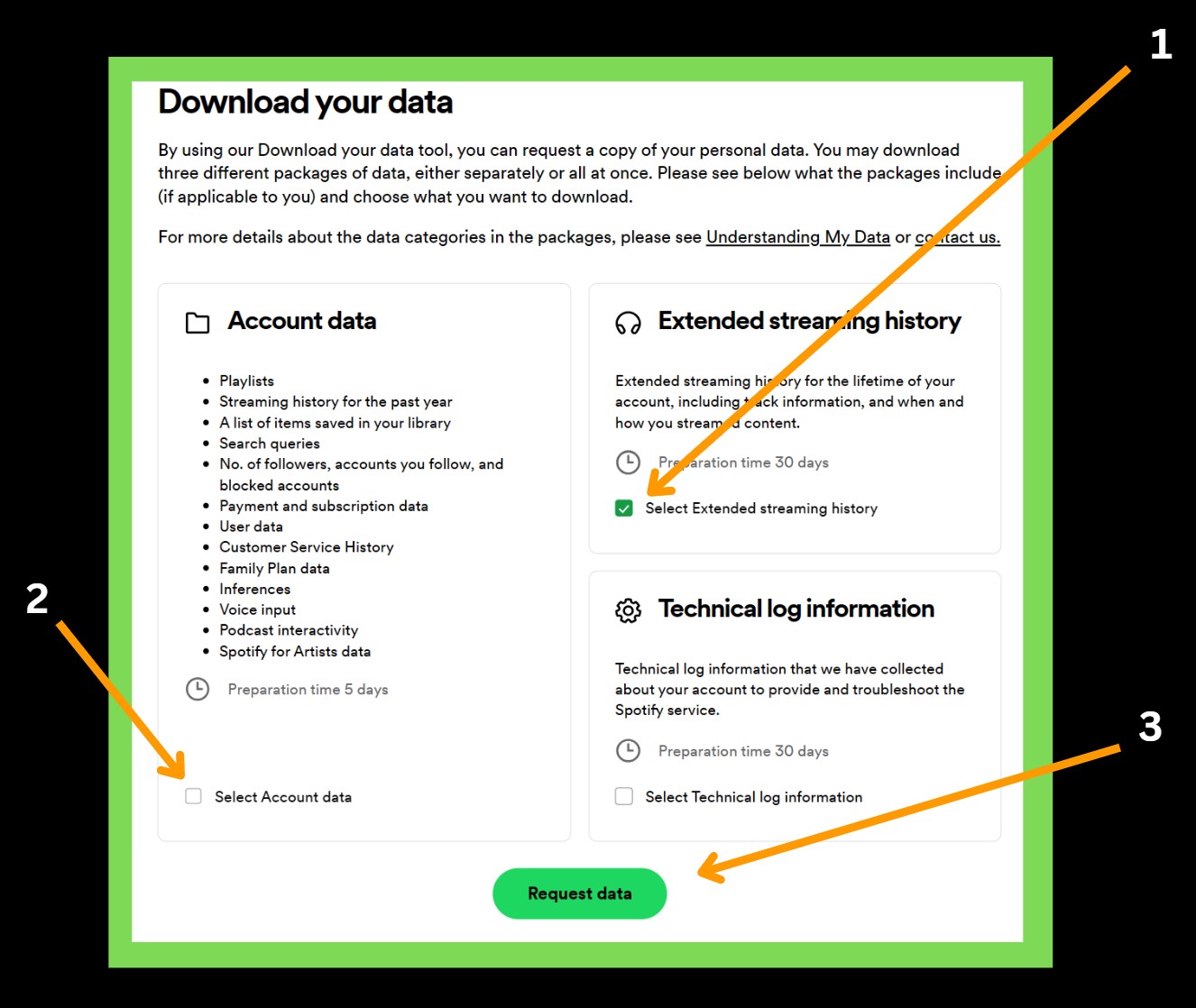 |
3. Confirm your request and wait
1. Open the email you use for your Spotify account. Confirm your request. If you don’t get any email, check your spam folder. 2. Once confirmed you will be notified that your request was successful. 3. Now Spotify will prepare your data for download. That will take on average about 7 days, based on our users’ experiences. They wait between 3 and 24 days for the data. 4. If you create a user profile here at the portal, we can send you a mail when we think you got the data available for download via our Reminder Service. 5. When the data is ready for download, Spotify sends you an email. 6. Please note that the download is typically only available for a week. It is thus important that you regularly look for emails from Spotify. |
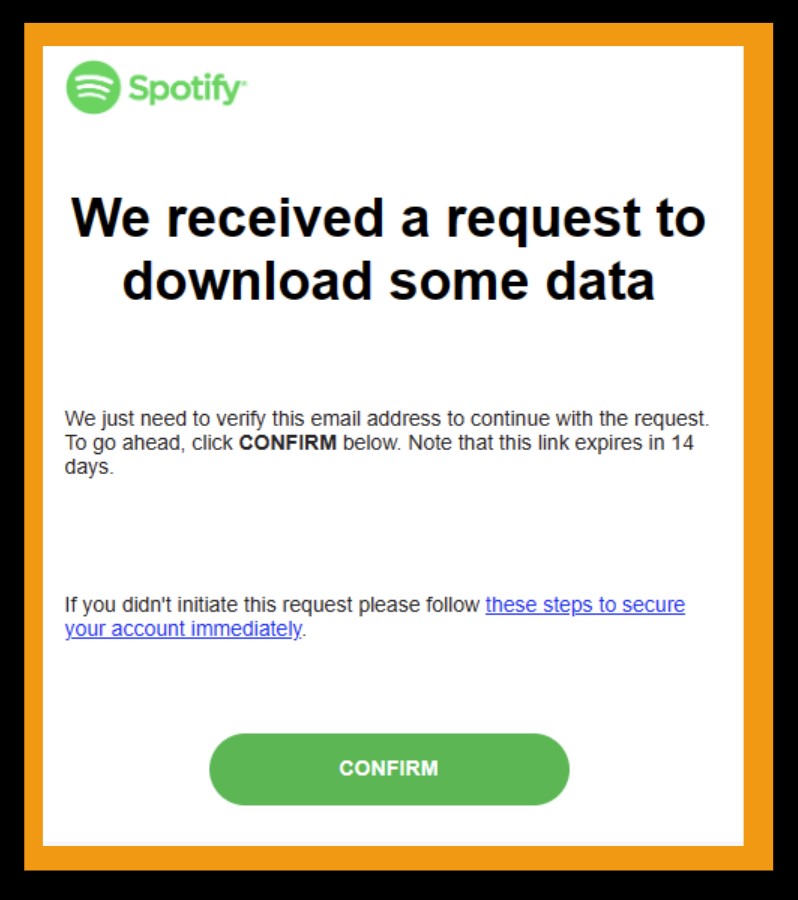 |
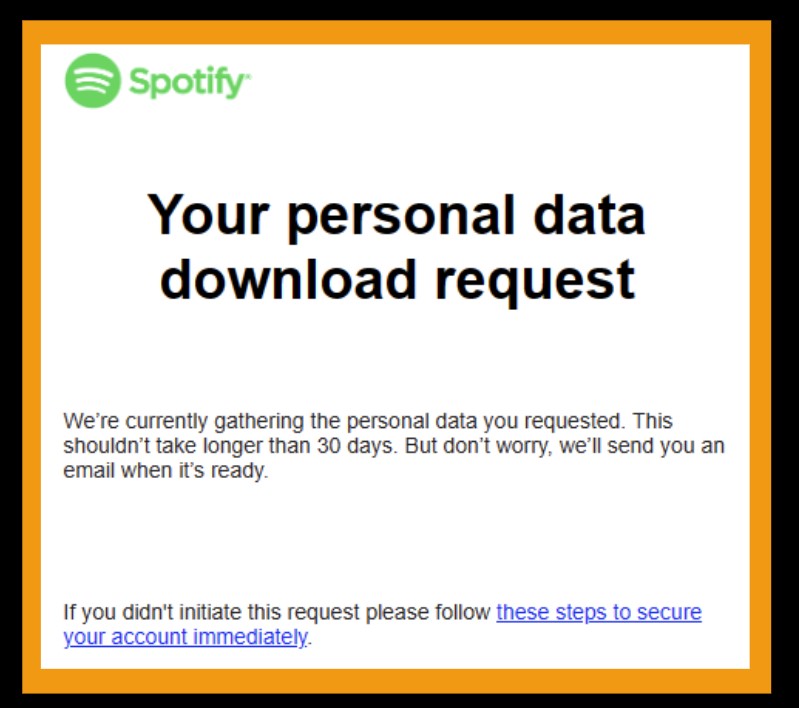 |
4. Download your Spotify data
Once your data is ready for download, you will receive an email from Spotify with your extended listening history.
Find the email from Spotify titled “Your extended streaming history is ready to download.” Download your data to your computer. The “Downloads Folder” is the usual place for downloads. |
 |
5. Upload your Spotify data
When you have downloaded the data from Spotify, you are ready to upload it to the Fair MusE research project. The file to be uploaded is called “SpotifyExtendedStreamingHistory.zip.”
We will filter out and remove all data not pertaining to your music listening habits.
Press the button below to upload your music data.
Thank you for completing the data request process!