Get your YouTube listening history
If you pay for a YouTube Music subscription or use YouTube for listening music, follow the steps below.
If you have questions or technical problems, write us a message!
1. Log in to or access Google Takeout
Google is the parent company of YouTube. To access your YouTube Music data you will have to request it from Google. Here’s how to do it:
1. Use this link to reach your account data overview:
2. Log in to your Google account. If you have more than one account select the one you mostly use for YouTube.
3. To request your data follow the next step. |
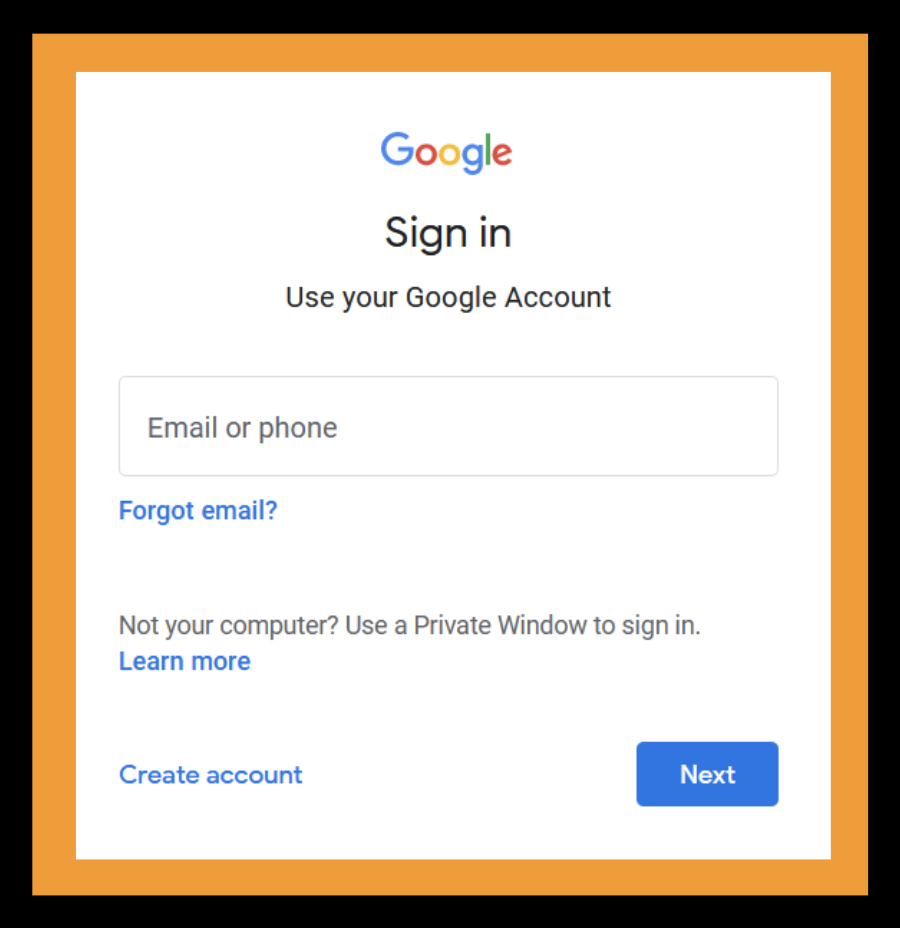 |
2. Request your YouTube data
Export a copy of your YouTube Music data.
1. Click “Deselect all” – otherwise you will get all your Google data.
2. Scroll to the bottom and select “YouTube and YouTube Music.”
3. Press the option “Multiple formats” and scroll down to “History” and choose “JSON” format.
4. Confirm only one is selected and continue to the next step. |
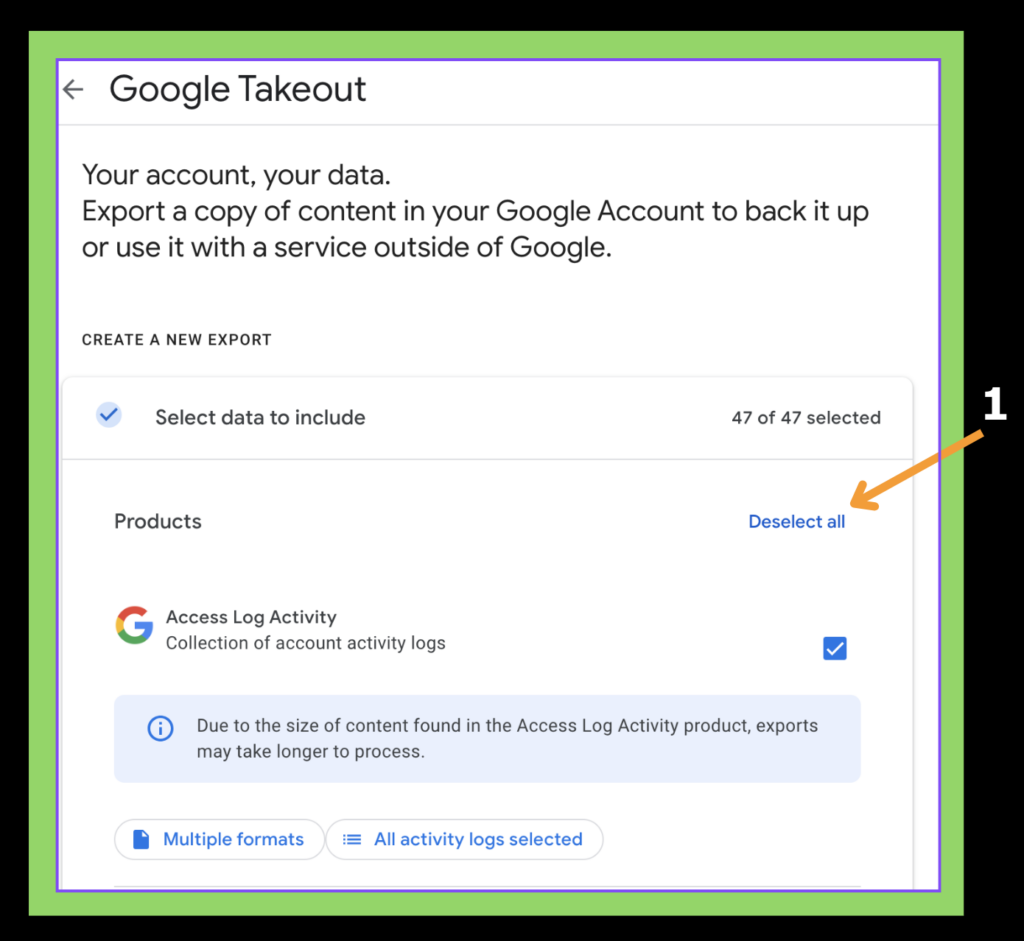 |
 |
3. Confirm your request
Choose file type, frequency, and destination.
1. The default options will suffice and should include the following: – Send download via email – Export once – .zip file type – 2GB file size
2. Confirm the export.
3. Now, wait until your data is ready for download. You will receive an email from Google when your data is ready to download. This will take place within the same day or up to a week depending on the size of the file. The .zip file will be available to download for one week. If you would like a reminder to upload your data please click the following link: https://portal.fairmuse.eu/reminder/ That is all for now. Thank you for requesting your data. You can close this page and come back when you have received your email. |
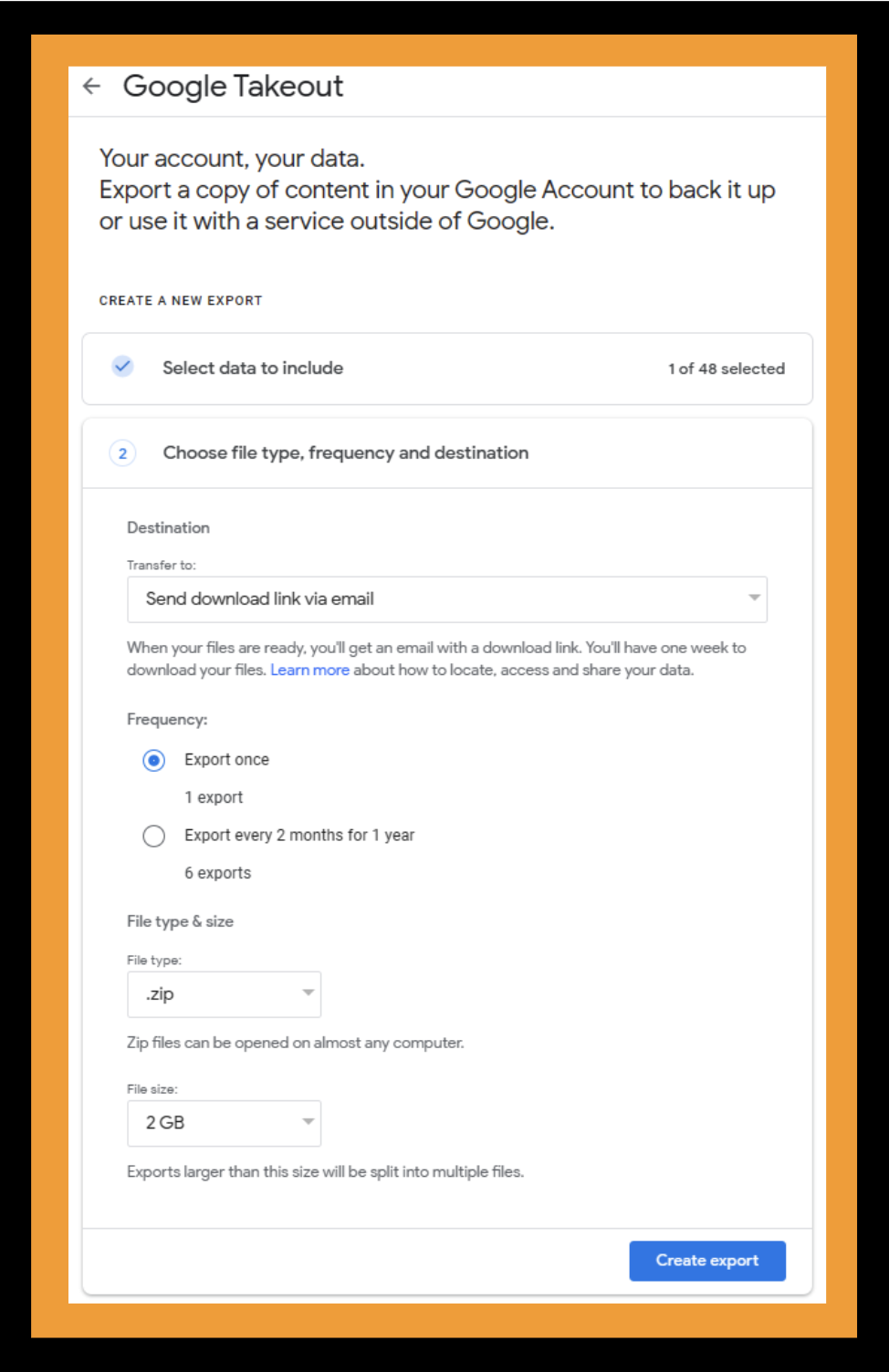 |
4. Download your YouTube data
Open your email from Google titled “Your Google data is ready to download.”
Click “Download your files” and save them to your preferred location on your computer. (Downloads folder is the usual default location) |
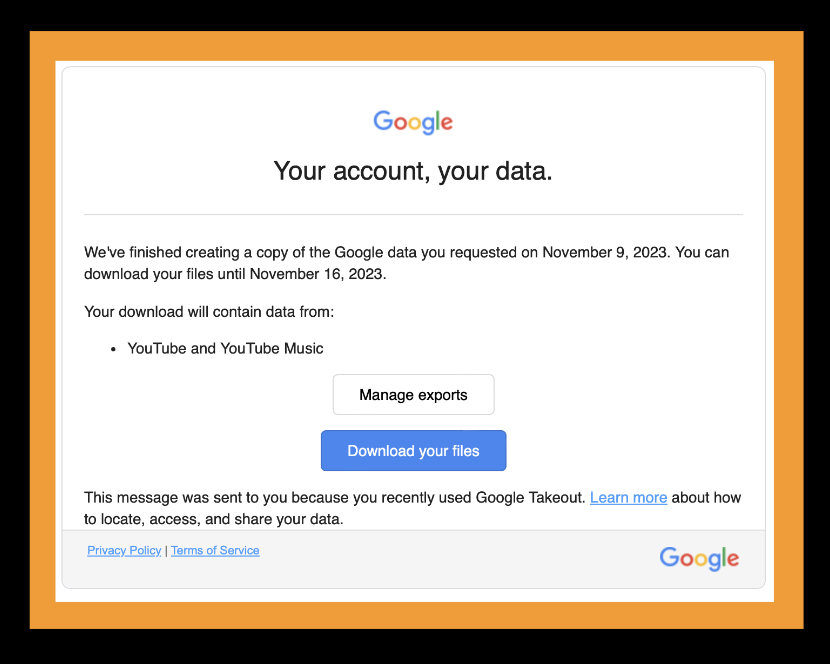 |
5. Upload your YouTube data
Find the place on your computer where you saved the data (it will most likely be in the Downloads folder).
You can search for the file called “takeout-currentdate.zip”
We will filter out and remove all data not pertaining to your music listening habits.
Press the button below to upload your music data.
*Please note if the file is bigger than 128MB. If so, delete all videos and re-zip the file.
Thank you for completing the data request process!